MSPs & ConnectWise
ConnectWise Manage is a popular professional service automation(PSA) software that MSPs (managed service providers) use to manage the services they are offering. It has covered many aspects of running an MSP including sales/marking/contract management/finance/project/ticket etc. all in one place.
As more and more MSPs start offering cybersecurity services, a few things may prevent MSPs to scale up quickly, for example, billing, or for example, communicating values/progress clearly backed by numbers & charts with clients monthly or quarterly.
This post shows how you can use automation to unblock this. The example we are showing is one of the most important ones: fix the billing for your security service by synchronizing siloed customers’ subscription information with ConnectWise in an automated way. More specifically, as shown below, you could see CrowdStrike Service added to your ConnectWise agreement as an addition with aggregated host installation information.
Risks
Without automation in place, you have to check this information for each tenant monthly and update ConnectWise manually which is error-prone. It works when you have fewer than 5 clients but will quickly become a cumbersome task when you have a few more customers.
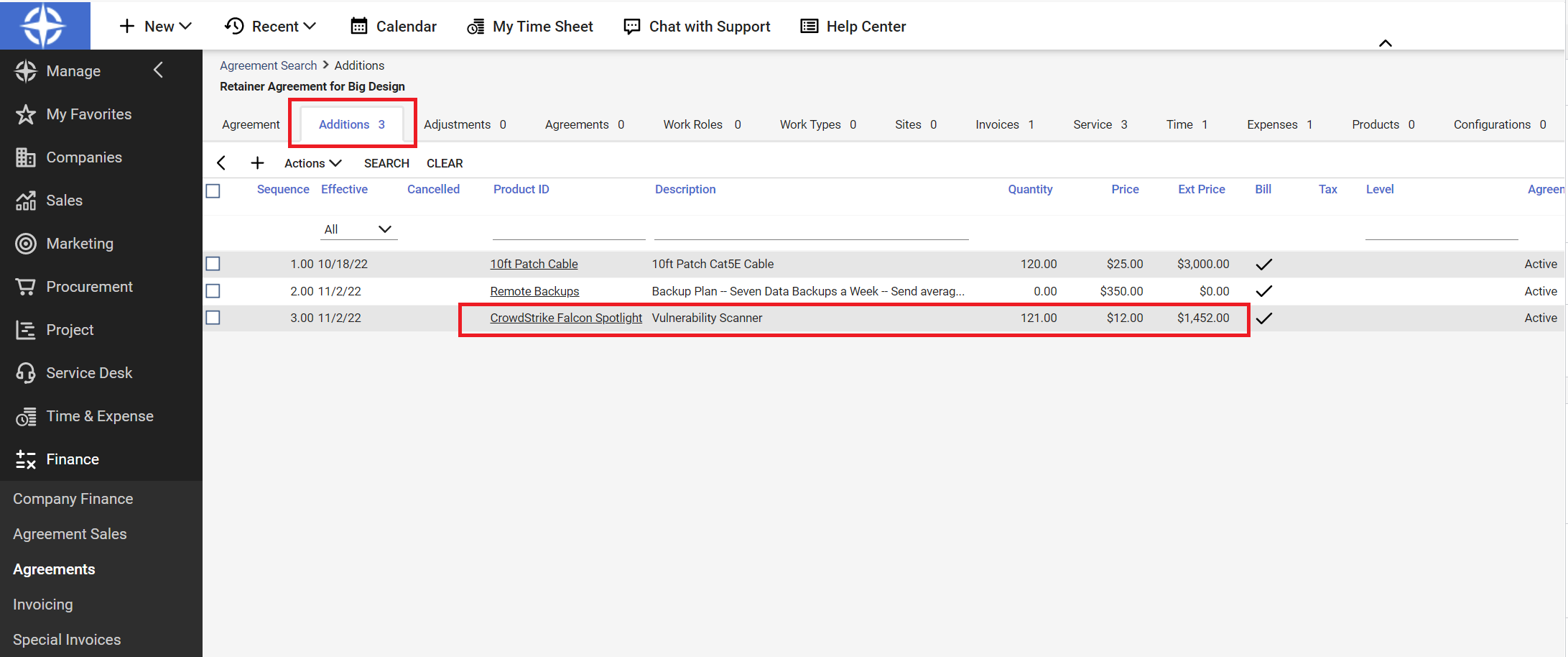
Benefit
With automation in place,
- You can make sure you bill every one of your clients accurately and timely every month so that they can pay timely and accurately.
- You can easily scale up your security services offerings without worrying about all these risky error-prone human actions, whether that is for 10 clients or 500 clients.
This post uses CrowdStrike as an example. CrowdStrike has different licenses and is using a different naming schema compared with ConnectWise. For example, CrowdStrike has a field called “CID” while ConnectWise does not. A good practice is to use a table to store this customer information, for example, Power BI, to maintain consistent security services subscriptions by customers. With all of them in place, we can chain them together to automatically consolidate your CrowdStrike bills in ConnectWise.
Data Pipeline architecture
Three tools are involved in this automation. Power BI, ConnectWise, and CrowdStrike. Power BI is used to store customer information. CrowdStrike has installed hosts for each client. Both information will be retrieved and correlated to update ConnectWise.
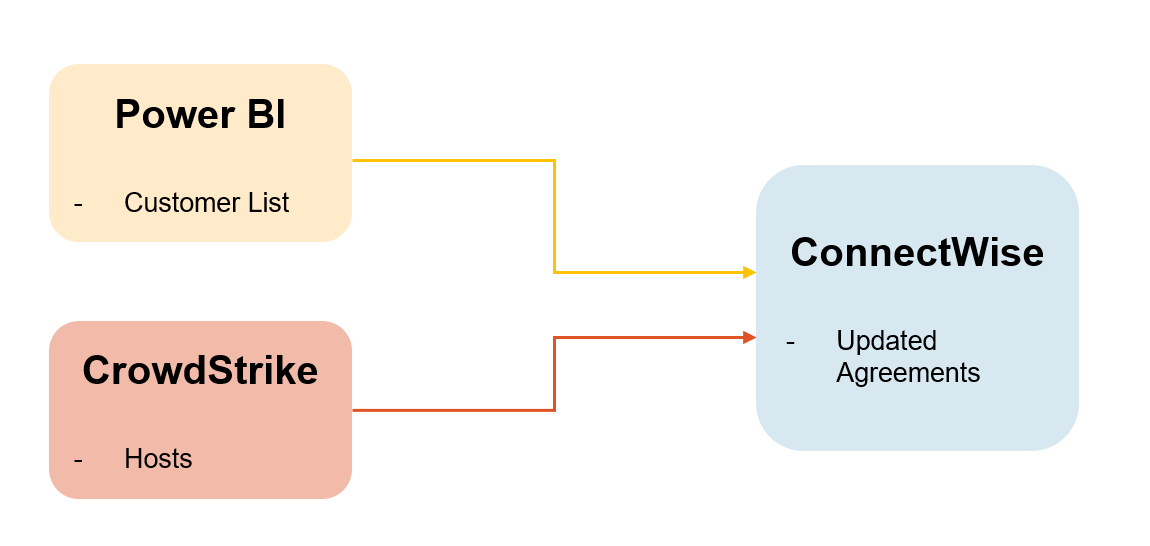
APIs
To achieve automation, you need to leverage three APIs from these three tools.
#1. CrowdStrike API to pull host information
GET /devices/queries/devices/v1
This API enables you to query host information so that you can start to get accurate host information.
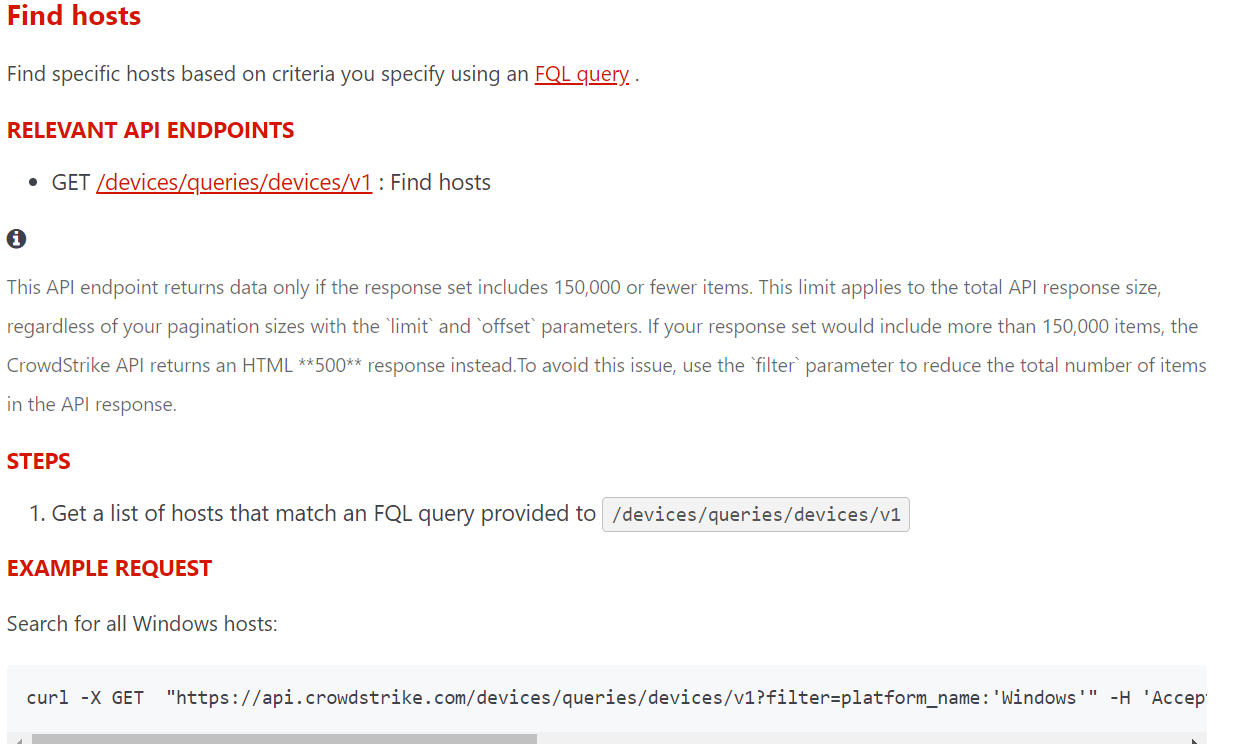
#2. Power BI API to pull your customer information
GET https://api.powerbi.com/v1.0/myorg/datasets/{datasetId}Use Power BI as one way to store your extra customer meta information. An alternative solution could be a database or Sharepoint.
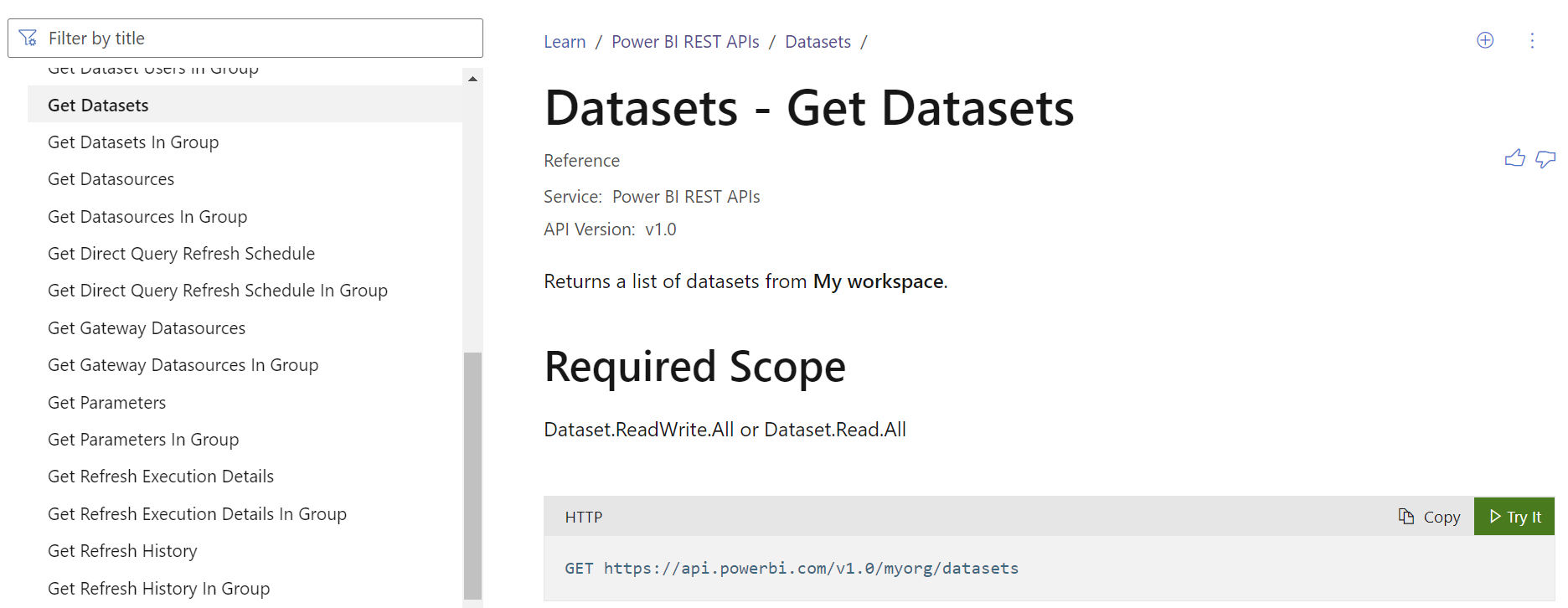
#3: ConnectWise API to append additions to the agreement.
Post /finance/agreements/{parentId}/additionsThis API enables you to update your agreement with updated CrowdStrike Installation numbers for each tenant.
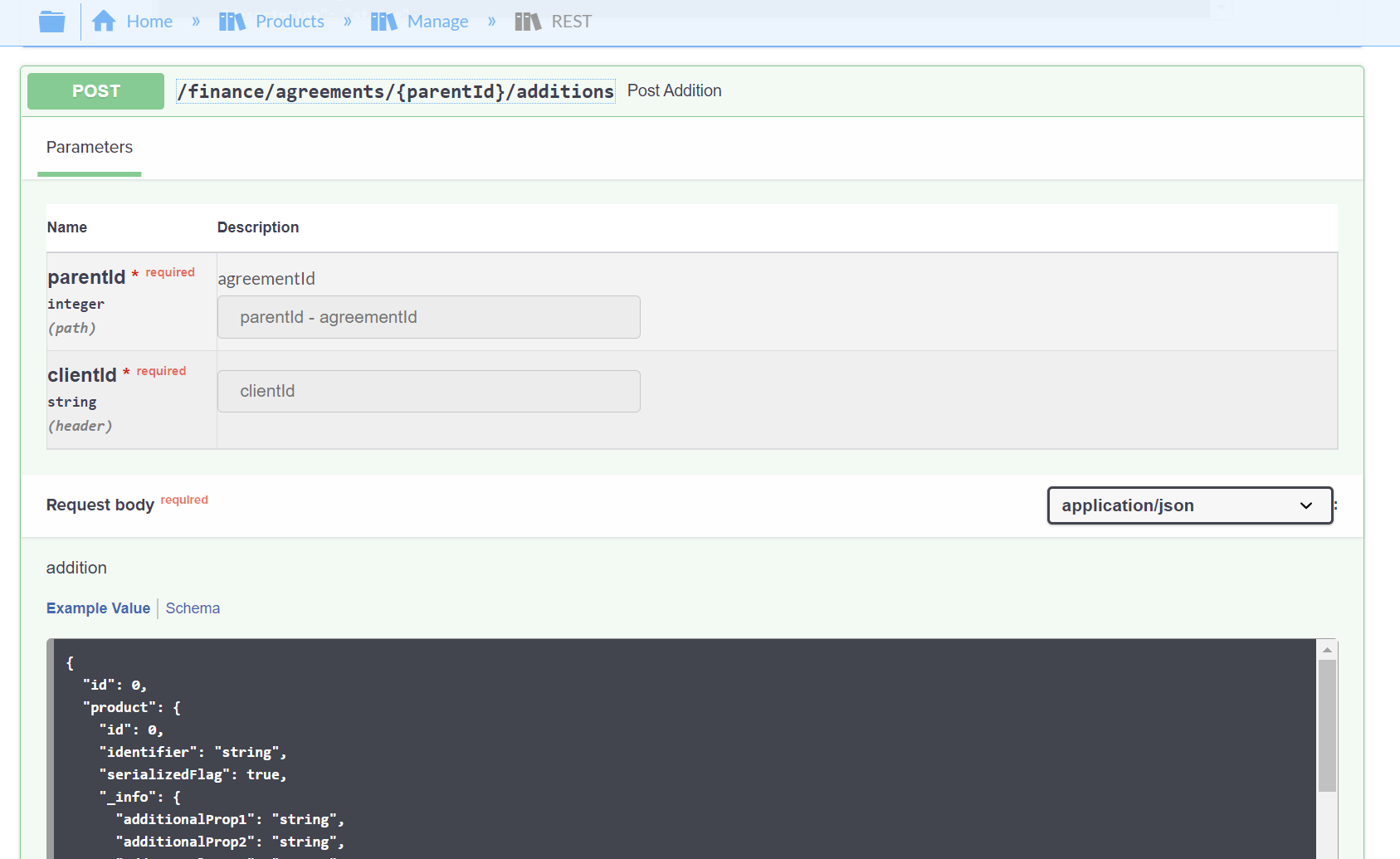
End-to-end automation
Built on top of three APIs, we can now start creating end-to-end automation.
1. Connector with CrowdStrike
Configure CrowdStrike Connectors to retrieve host information.
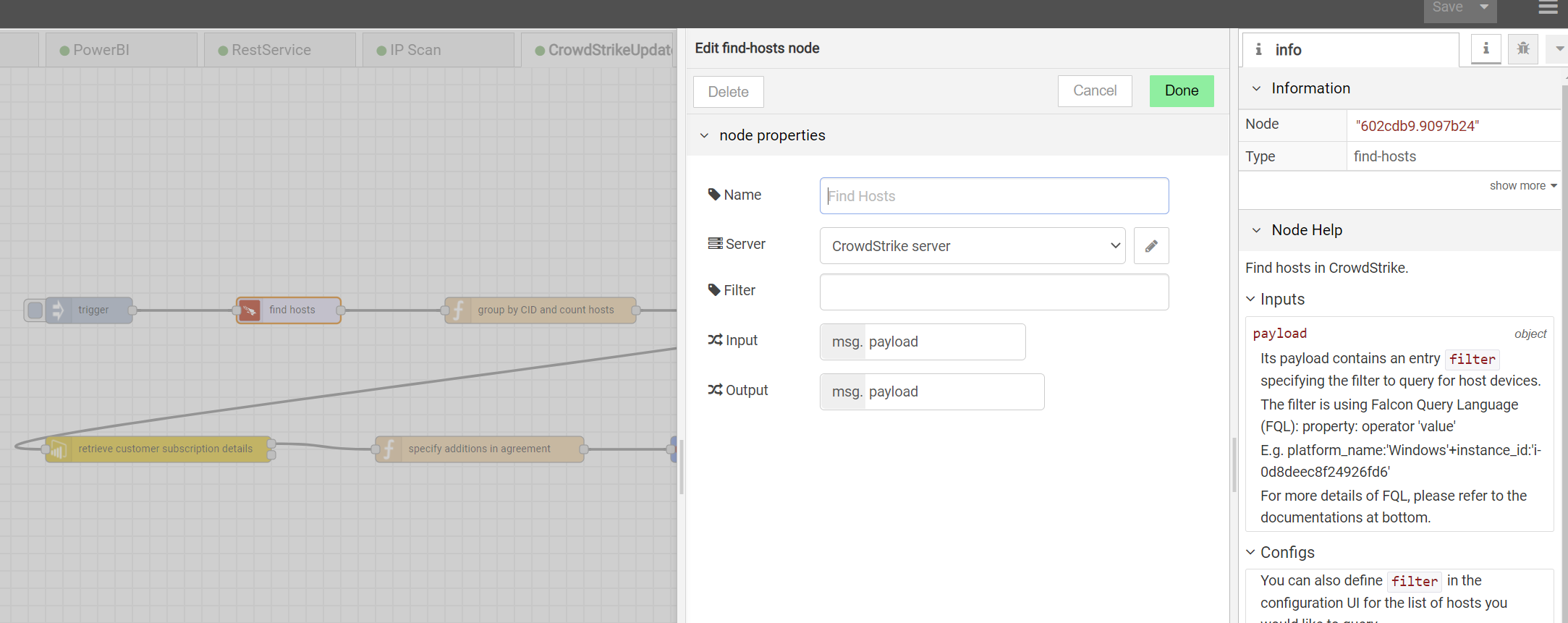
2. Connector with Power BI
Configure Power BI Connectors to retrieve Customer meta information.
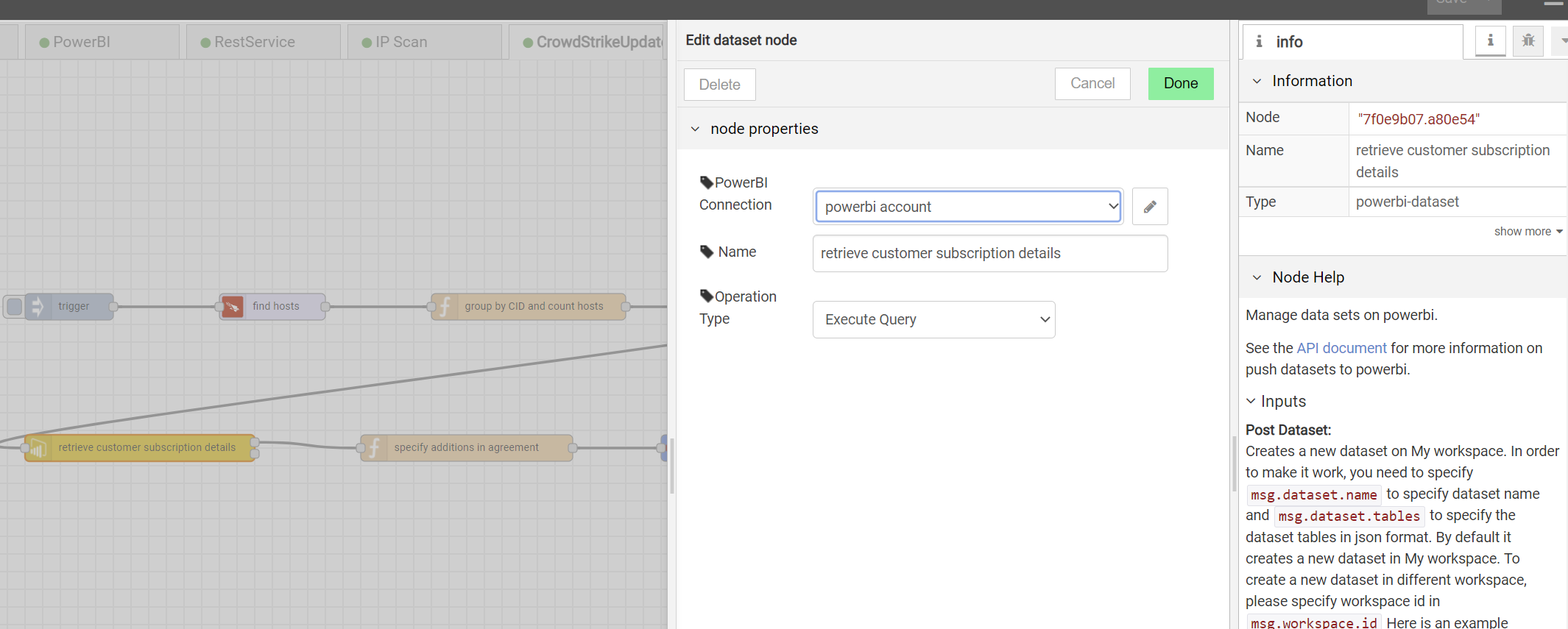
3. Connector with ConnectWise
Configure ConnectWise Connectors to update additions in agreement.
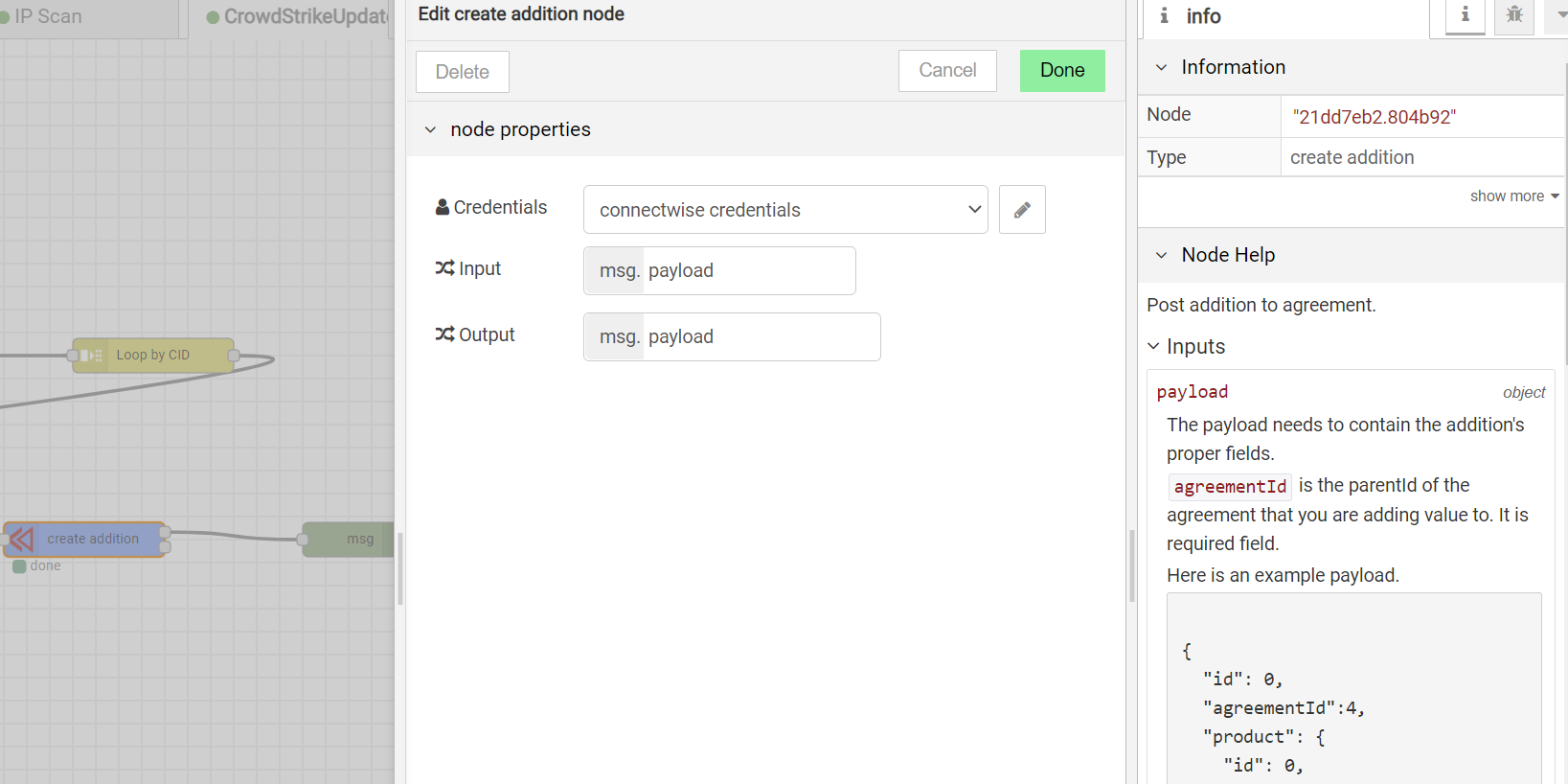
4. End-to-end workflow
Once connected, a full end-to-end workflow is like this. Additional nodes are added in between connectors to fill in the gap in data transformations.
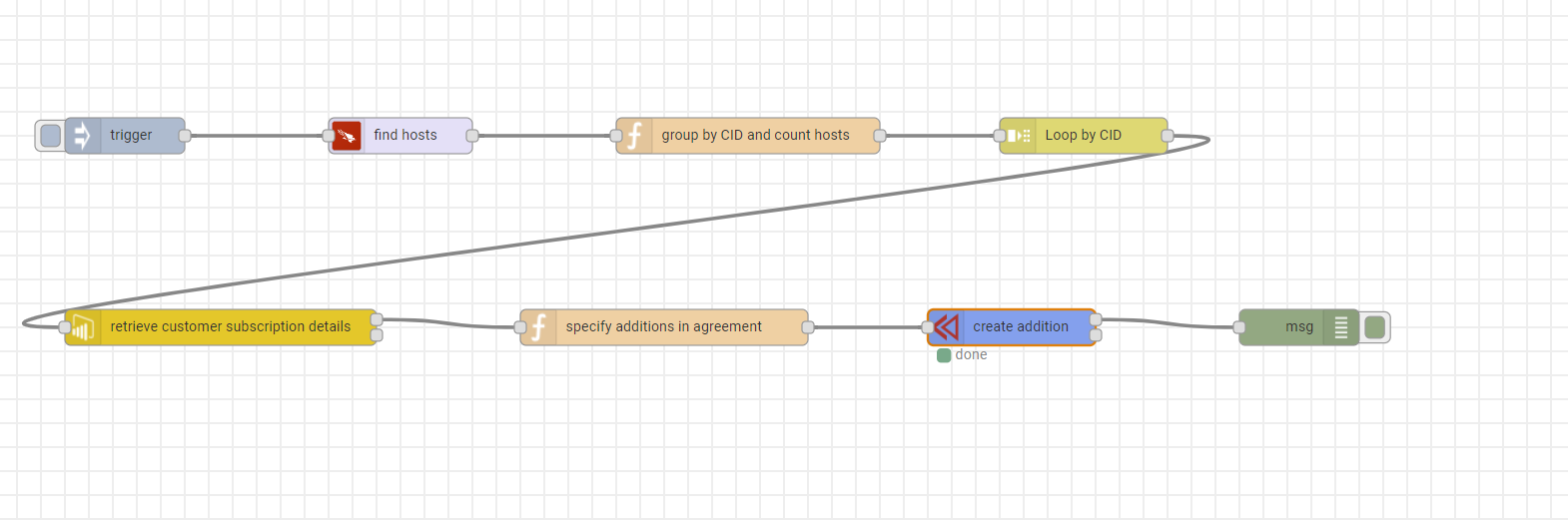
Click the trigger (the first node), you will see the target agreement is updated with the aggregated counts of hosts.
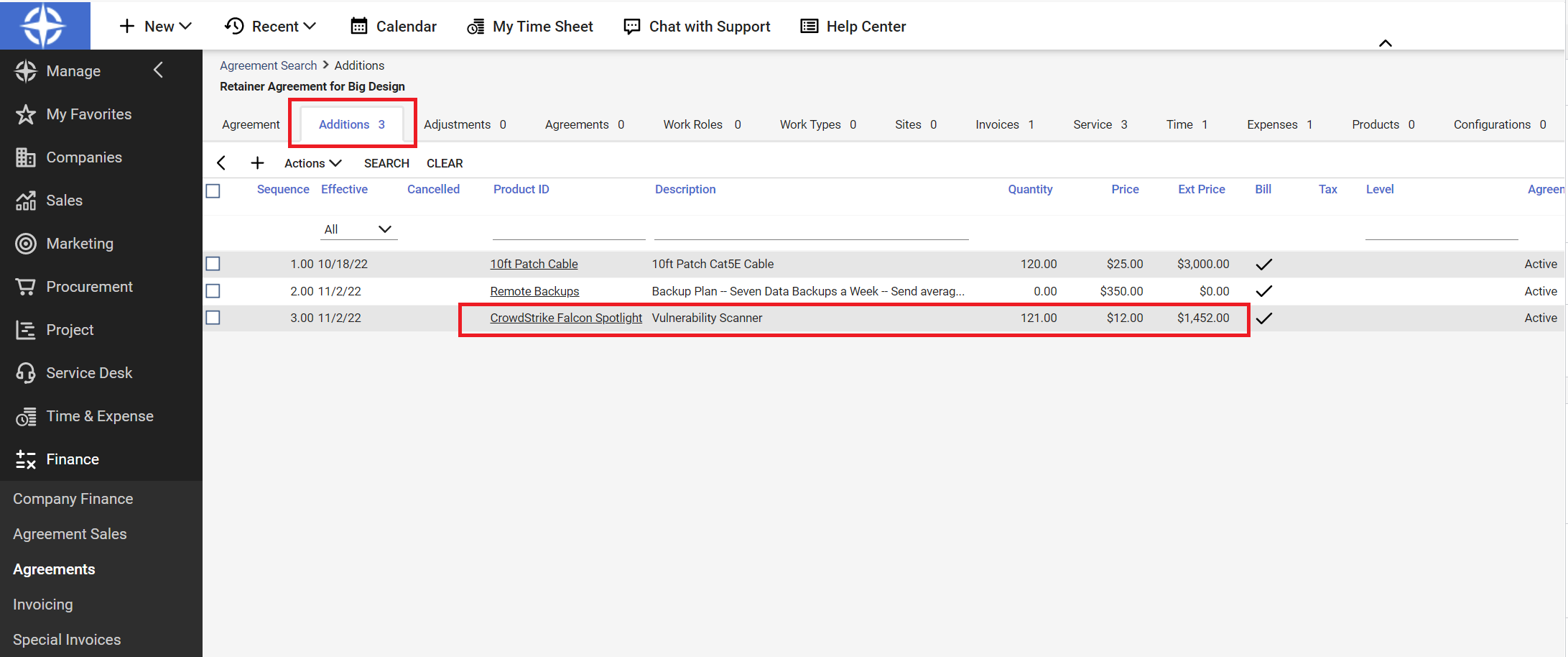
Billing consolidation for other tools
The playbooks can be easily adjusted to integrate with other tools or services you are currently providing, such as Office 365. If there are any particular integrations you would like to consolidate as well, please let us know.
Look for other integrations?
DTonomy’s platform has 100s integrations with various kinds of tools. Check it out here. If it is not there, just reach out to us. We are continuously adding more integrations.
With more integrations, you can now perform various kinds of different automation.
For example
When you are ready, here are two ways we can help
- Schedule a free consultation to discover the solution for you and your team (schedule here)
2. Sign up DTonomy’s automation platform here to start synchronizing your siloed tenant service subscription information with ConnectWise so that your customer gets the right billing on time.