Phish AIR
Developed by DTonomy
DTonomy treats privacy as a top priority and this page serves as a summary of our policy in dealing with personal data received from users.
Provisioning/Authorization
The installation of Phish AIR (hereafter “the product”) is viewed as users’ consent to authorizing the product to access certain information belonging to users. Details of accessed information are described on this page.
Security Scanning
The product needs read-only access to information belonging to users in order to complete a security scan. Information needed includes:
- Header information of emails, including sender, recipients and email transmission information.
- Body of email.
Specifically, URLs inside email bodies will be evaluated by UrlScan.io, retrieving information about the web page, a screen shot, and maliciousness evaluations. In addition, WHOIS.com is used for domain lookup information.
Information will be obtained when scanning begins and will be used solely for the purposes of operating or improving the product. Urls that are submitted for scanning may be stored on external systems.
For users who do not want their information to be accessed, please follow these uninstallation instructions:
Uninstall add-on
- On your computer, go to Gmail.
- In the top right, click Settings
See all settings.
- Click the Add-ons tab.
- In the “Installed add-ons” section, click Manage.
- Click More
Remove.
Product page of Phish AIR can be found at https://www.dtonomy.com/phish-air/.
If you have any additional questions pertinent to this topic, please email us at support@dtonomy.com.
Copyright © DTonomy 2020