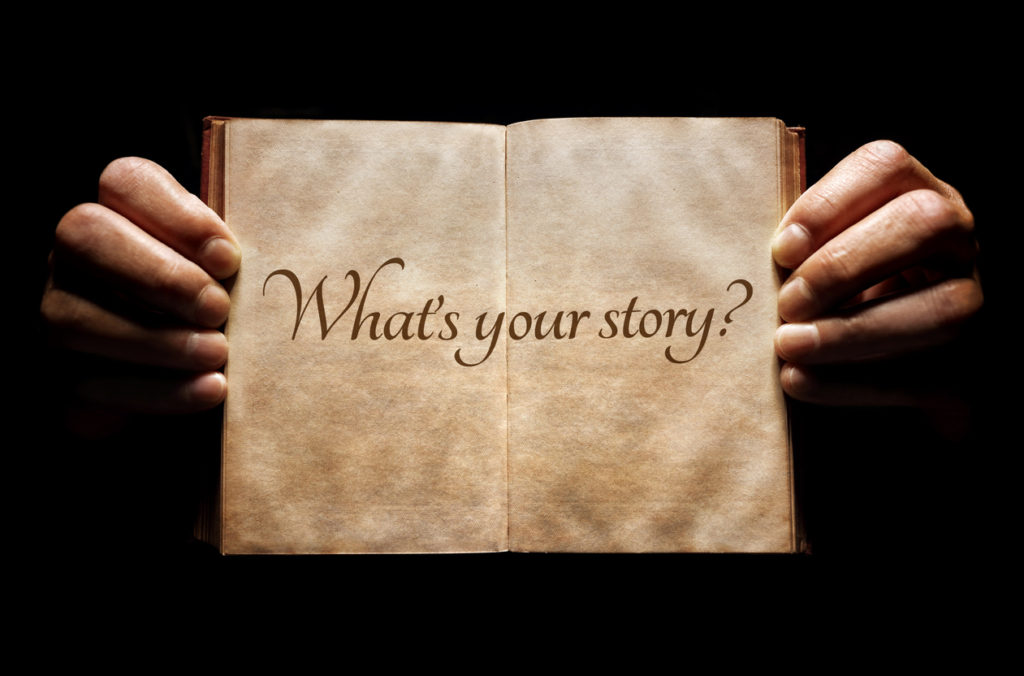Client dashboards and reports are important to the community and the business value. When creating such metrics/dashboards, what is the strategy that can maximize your values? What kind of metrics you should include in your dashboard? Typically the report is mostly sent to a manager in your clients, so the information has to be precise, and high level but not overwhelming, meanwhile it should contain enough information to show your value.
In this blog, we have outlined a few metrics that you should show in your dashboard/report.
1. Security Posture/Benchmark
Especially on the security side, clients are appreciating an overwhelming security posture score whether comparing with your other clients or providing a scoring based on your own measurement mechanism. Since there are complexities involved in security, a high-level security score will give customers a clear impression.
2. Key Performance Indicators (KPIs)
Show KPIs that enable customers to track the business progress. Based on your terms with your clients, here are a few for your consideration:
- Mean time to response
- Billable hours
- SLA
- Average tickets per seat
- Aged/Stale tickets
3. Assets
Show the list of assets that are under your coverage. For example, the number of
- device
- mobile devices
- employee
- cloud instances
- Ips
- etc.
4. Vulnerabilities & your patches
List the number of vulnerabilities you’ve discovered. You can break it down by
- device type: user machine, server instance, cloud instance, etc.
- criticality: CVE score low, medium, high, critical
Also, track your progress by showing how many are patched and how many are not.
5. Detections & your resolutions
List the number of detections your monitoring solution has discovered and how many you have resolved. You can simply break it down into a few top categories:
- detection type (endpoint, cloud, phishing, network)
- criticality
6. Incidents
List the number of real incidents that have happened and need their attention.
AI-based metrics
Most metrics can be easily extracted from data directly. Some are not straightforward. Here are two more AI-based metrics that can make your customers impressive:
Trend:
What is the prediction for tickets next month?
Root cause:
What’s the major root cause of those tickets or alerts? What are the big issues that your customers need to be aware of?
These are deep insights that can be further distilled from your data intelligently to impress your clients.
When you are ready, here are three ways we can help
- Schedule a free consultation to discover the best dashboard/report solution for your security service (schedule here).
- DTonomy provides end-to-end to help your team set up automated client reports (Check out here)
- Would like to enhance your report with AI-based analysis? Schedule a free consultation here.