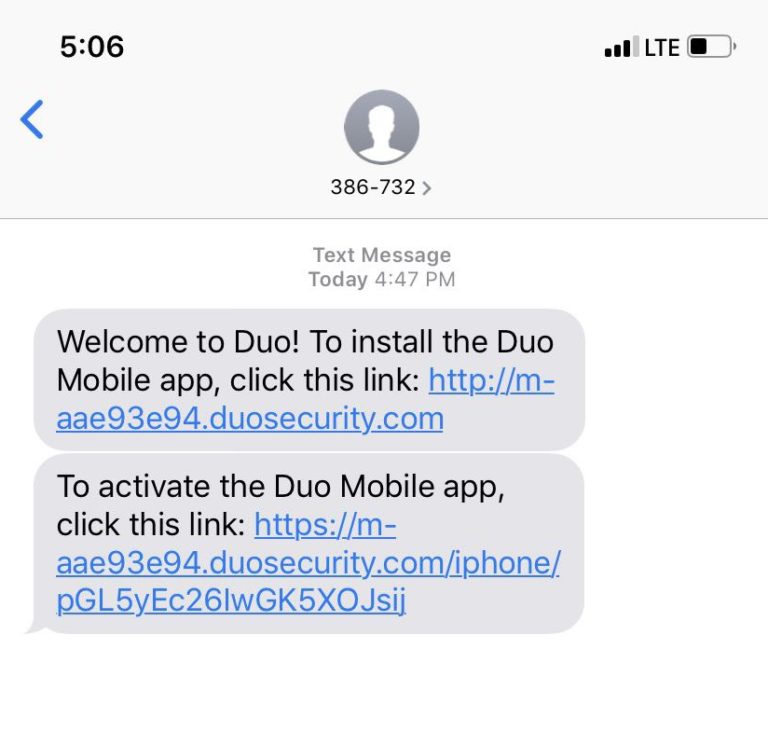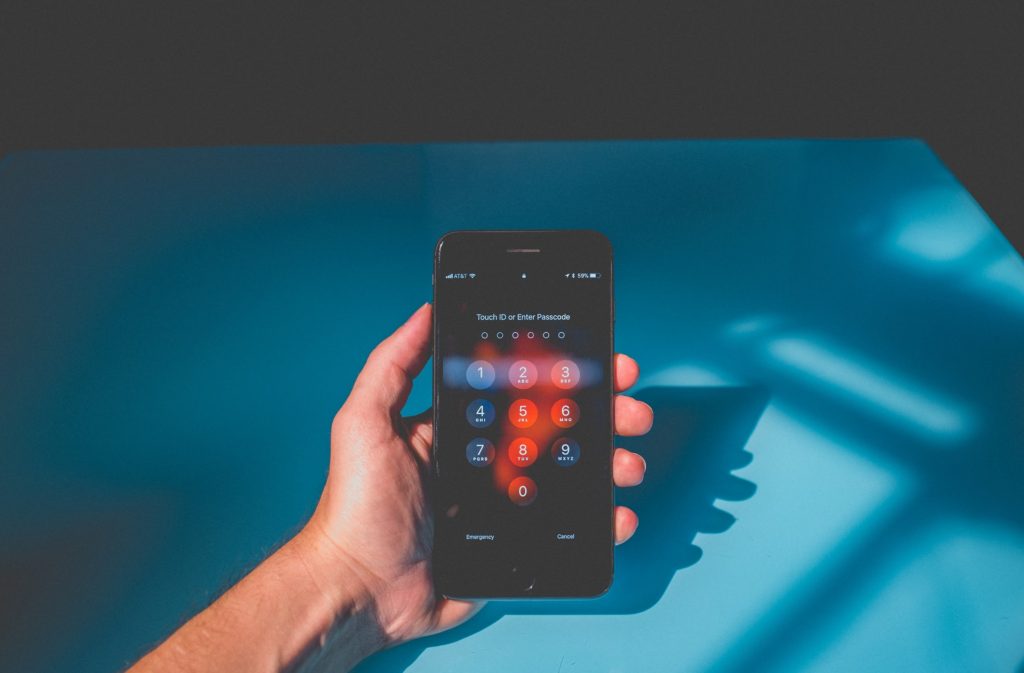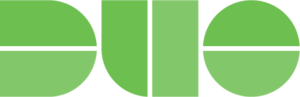
Often times after hours of investigation, you may find particular user account is suspicious. To make sure the user that accesses your application is really the one who is accessing the application, enforcing Multi-Factor Authentications (MFA) is the way to go. DTonomy integrates with Duo via which you can easily manage users and phones and send verification code or “push” to end-user’s phones.
Before adding this to your automation workflow, certain information is required from Duo Application.
Prepare Configuration via Duo Application Dashboard
1. Log in/ Sign up your Duo Account
To use Duo’s 2FA, you have to log into your Duo account:
https://admin.duosecurity.com/login
If you don’t have one, please sign up a Duo account first.
2. Grant account access to Admin API
Duo requires users to contact their support team to grant access to Duo Admin API:
https://duo.com/support
3. Create a new application
Once you have permission to Duo Admin API, you can navigate to your duo’s dashboard,
and create your Duo Admin Application.
3.1 Go to Duo dashboard -Applications, and click “Protect an Application”:

3.2 Search for “Admin API” and click “Protect this Application”
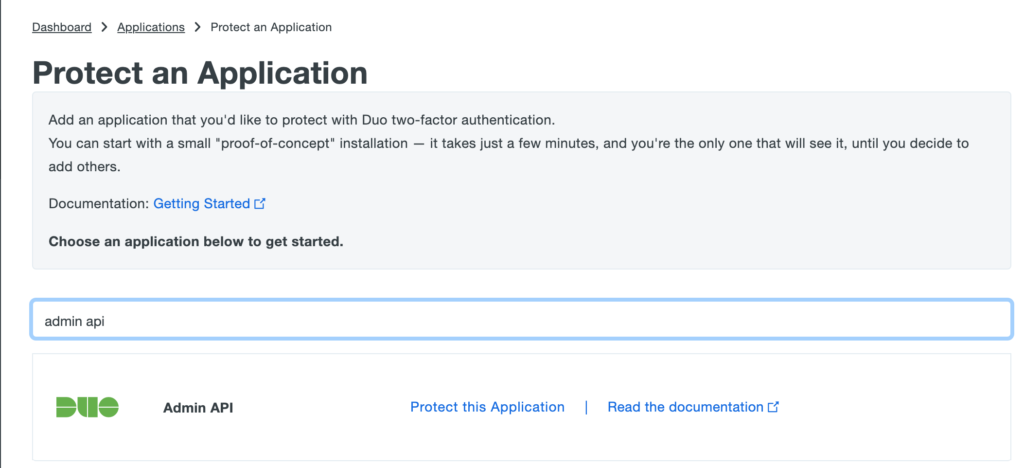
4. Prepare Credentials
Now you can go to your Admin Application and get its credentials.
Copy the Integration Key, Secret Key, API Hostname from Application Details
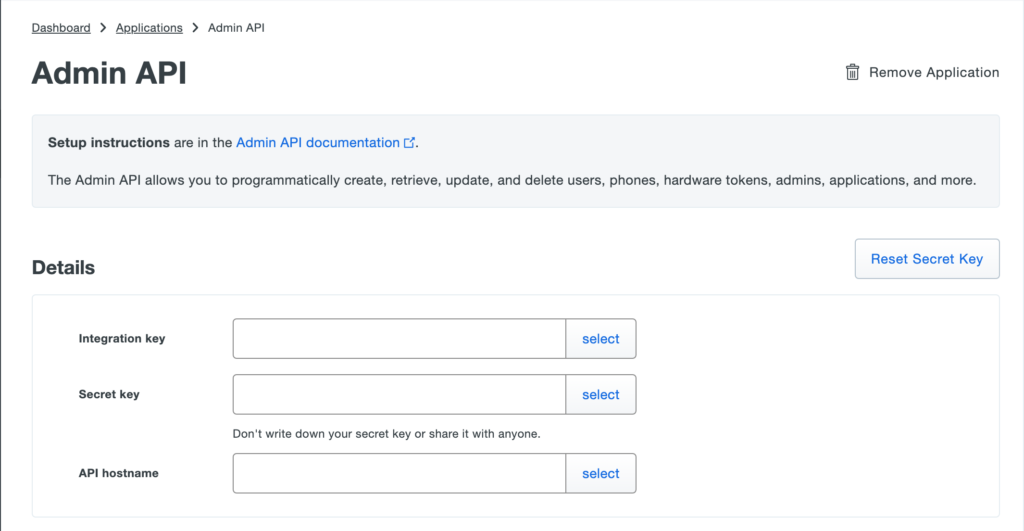
Register users and phones for Duo Application via DTonomy Duo Node
With your duo application’s credentials prepared, you can then navigate to Dtonomy panel to register users and phones
1. Search and drag “create user and phone” node from left panel to palette.
2. Configure Duo Admin Server with duo application credentials in step 4:
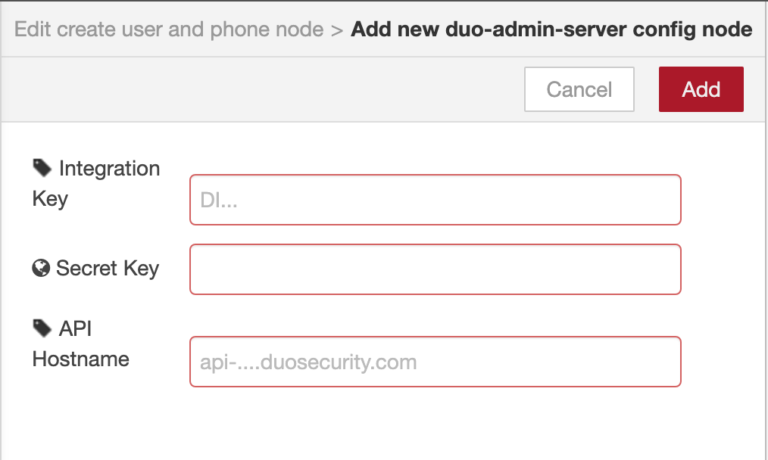
3. Configure username, phone number and phone platform:
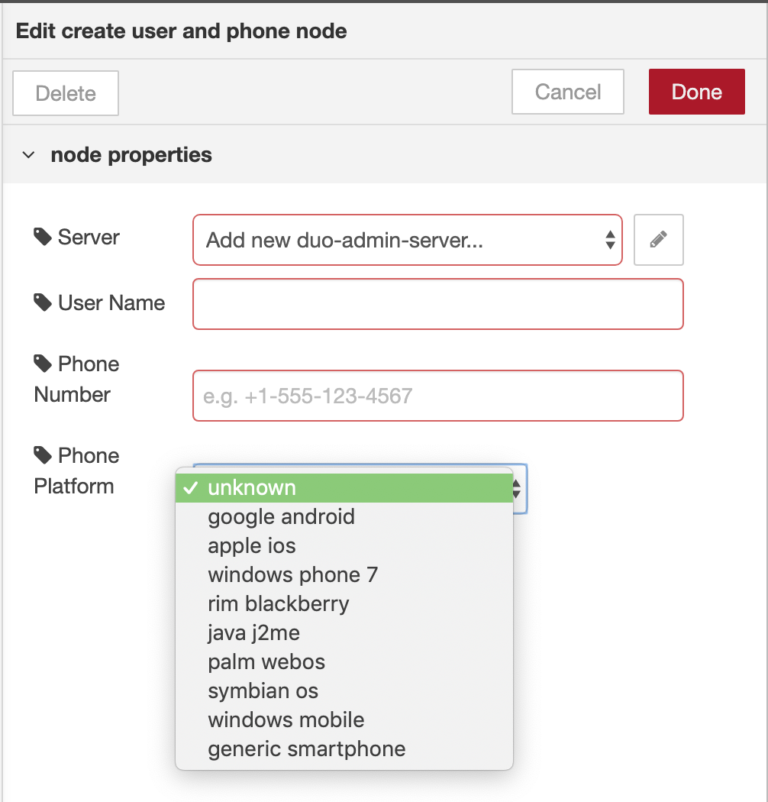
4. Deploy and run the workflow properly (see node help on DTonomy panel).
Results
Now the end user should receive two SMS on registered phone to enroll Duo App
1. installation message of duo app
2. activation message